With every query in mind, Google is practically everyone’s go-to search engine, with over 86% of the search market share. Thus, Google gives you access to various types of information on the World Wide Web. Moreover, anyone with a Google account can track information with the use of Google Analytics Data Collection.
Google Analytics is a service part of the Google Marketing Platform. It is a Web Analytics service provider where organizations, businesses, and marketers can track their website performance. So, you can acquire statistics, collect valuable information, and essential analytical tools used for SEO.

However, as far as information is concerned, Google Analytics does not track and collect any Google user’s Personal Identifiable Information (PII) such as name, personal email, company, etc. That means targeting or marketing to specific users based on their email from data is clearly out of the topic. If you’re fine with general traffic information and sampled data, you can also opt to create a custom event for basic tracking.
With the use of Google Analytics, businesses can get a hand with the following information:
- the top sources of user traffic;
- the success of marketing campaigns;
- achieved goals;
- user engagement trends and patterns; and
- visitor information like demographics.
With all this information, businesses and marketers also use the information to develop marketing campaigns and generate website traffic.
How Does Google Analytics Data Collection Work?
Google collects data on every activity you do with your devices, like:
- the history and comment you made on your Youtube account,
- all your transactions and contents on Gmail;
- every file you upload and download from Google Drive;
- all your search queries on Google Search;
- all the places you visited with Google Maps; and
- everything you do with any Google-related products.
The moment you create an account on Google, you practically input information like phone numbers, email addresses, and credit cards. Thus, with that data, you’re giving Google an overview of you and the kind of person you are. However, as was mentioned above, anyone can track website performance and other SEO-related information but not any Personally Identifiable Information from Google users.
Google Analytics Data Collection
When you go to Google Analytics, you’ll get to access information regarding your websites. Then, you can explore the data in four sections. You’ll be redirected the moment you visit Google Analytics.
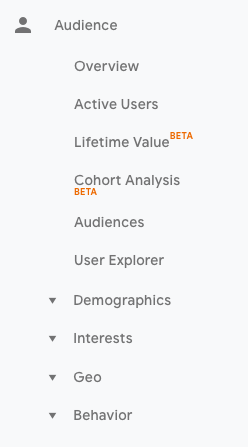
Source: HubSpot.
Audience
You can get to know your customers in the Audience section. You can access their information, such as location, retention, demographics, and device technology. In addition, you can get a hand with the information such as the following:
- the amount of users and the frequency with which they visit your website.
- average duration of visits;
- standard number of pages visited per session;
- the ratio of visitors from new to returning customers; and
- rate of visitors who only view one page and then leave.
So using the above information, you can evaluate the impact of your marketing technique on different user segments.
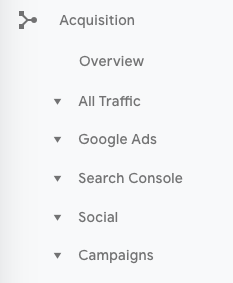
Source: Hubspot.
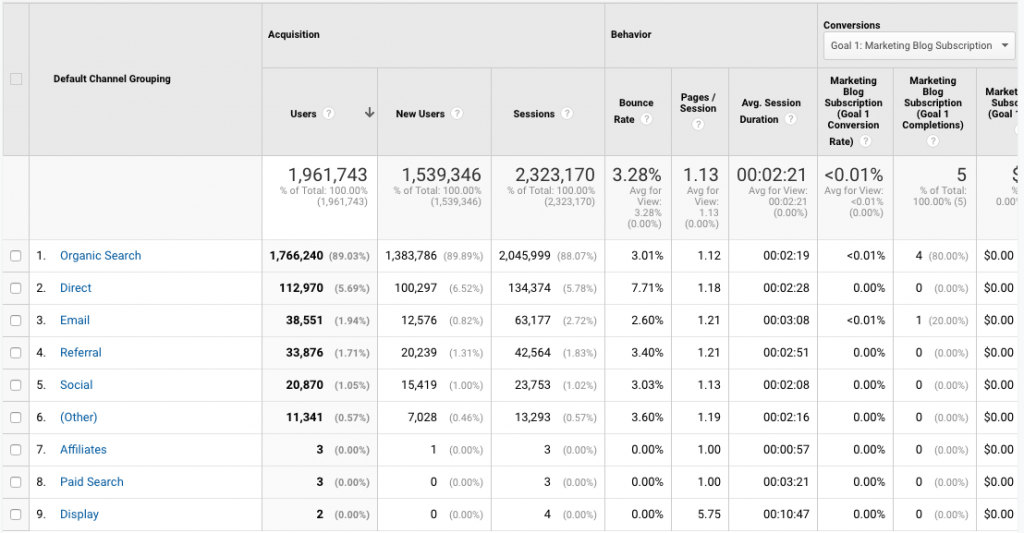
Source: Hubspot.
Acquisition
The Acquisition section in Google Analytics Data Collection shows how customers land on your website. This section can dig deeper into what channels generate the most traffic, such as organic traffic, email, ads, Social Media, etc. For example, users possibly land on your website through the following:
- Organic/non-page search engines and Paid Search;
- Google Ads campaigns; and
- the Search Console.
In addition, you can assess the effectiveness of your SEO Strategies and see how all your ads and Email Campaigns are doing in terms of efficiency.
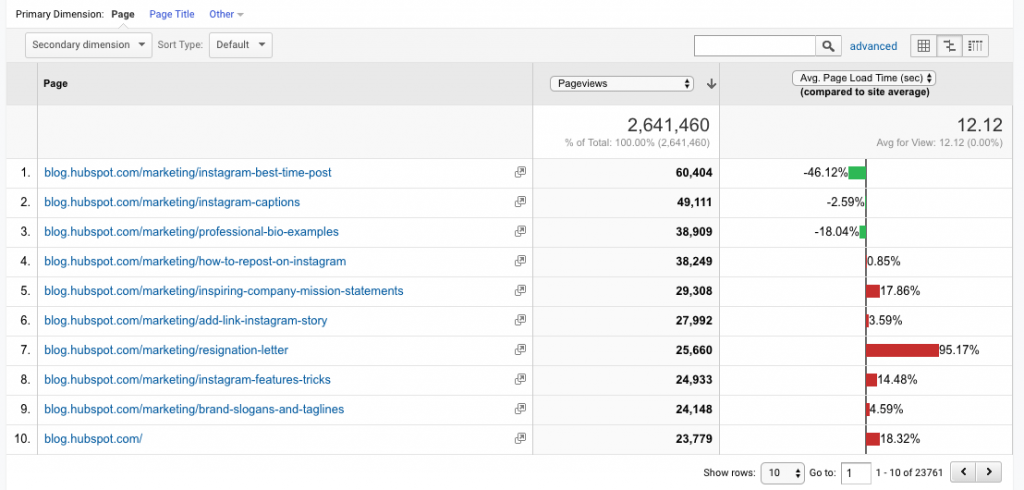
Source: Hubspot.
Behavior
The Behavior section lets you assess what your customers usually do when visiting your website. It provides information on what particular pages Google users visit on your website. In this section, you can also:
- assess the success of your Email Marketing campaigns;
- how long they stay on that page;
- what are the user’s top queries on your website; and
- your website’s top ten landing pages.
You can analyze the overall user experience and engagement with all that information.
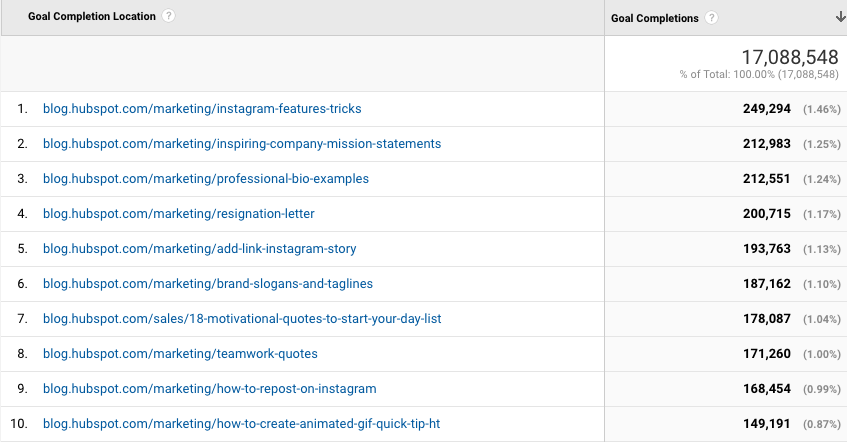
Source: Hubspot.
Conversion
You will see the necessary actions you want your customer to take in this section. In addition, Google Analytics Data Collection lets you know whether they purchase your products or services mentioned on your business website. That way, you can assess how well your strategies work as time passes.
Data You Can Get from Google Analytics
Other than that, you can acquire a series of reports from Google Analytics. With over 8.5 billion daily searches, you can use multiple segments to filter your website data properly. So, below are examples of data you can collect with Google Analytics that are put in segments. Basically, a segment is a subset of your website’s data. But, whatever report you choose to fetch, data source attributes help organize your report.
Standard Report
This report provides the standard dimensions that are paired with standard metrics. In addition, you can opt to customize dimensions, metrics, additional metrics for eCommerce, and metrics for goals.
Product Performance Report
This report offers dimensions and metrics that work together with product Dimensions and eCommerce metrics.
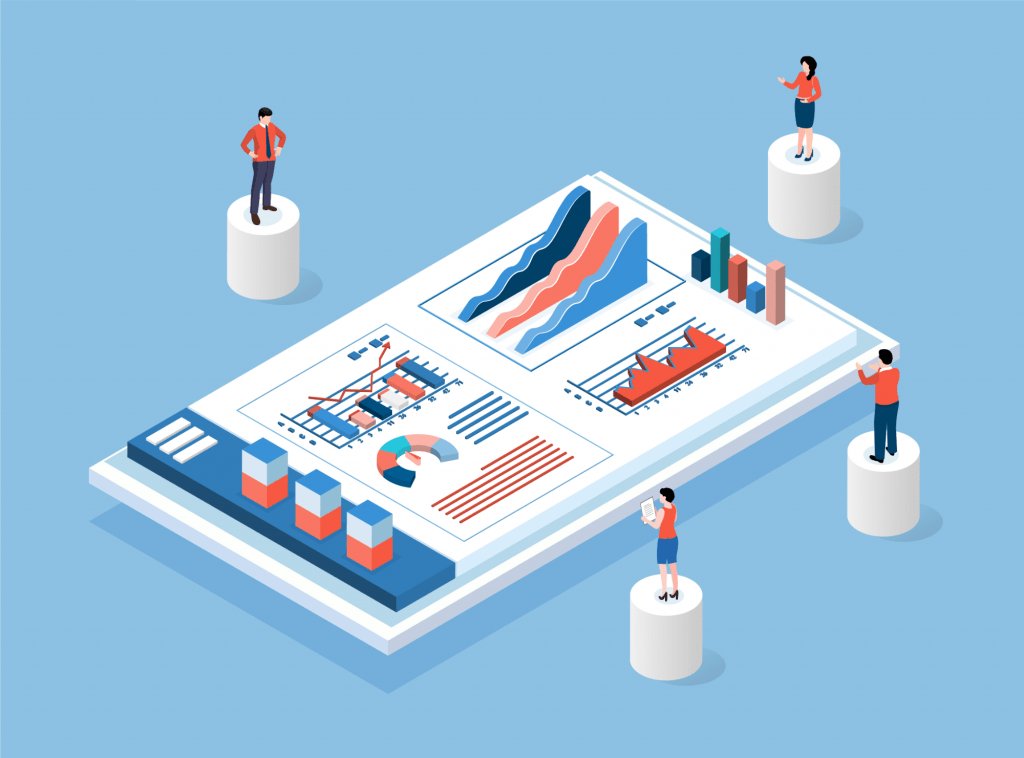
Sales Performance Report
This report provides dimensions and metrics you can showcase in the Google Analytics UI for the Ecommerce Sale Performance report.
Events Report
This is a report of custom events for your website’s content engagement.
Multi-Channel Funnels Report
This report defines your website’s user conversion path.
Site Speed Report
This is a report that provides the user’s engagement statistics.
Interest Report
A non-aggregatable report provides two primary dimensions in Market Segment and Affinity Category. In addition, you must select a time window in which you want to represent each data point in Funnel. For example, you can choose from 1-day, 7-day, 14-day, 30-day, and Calendar Month time windows. Moreover, selecting a 14-day time window means that on every given date in Funnel, 14 days of data are represented on that particular date.
Users Report
This is a non-aggregatable report that provides Google user metrics with various dimensions. So as with the Interest Report, you must select a time window in which you want to represent each data point in the Funnel. Also, you can opt for 1-day, 7-day, 14-day, 30-day, and Calendar Month time windows.
Final Thoughts
If you want tangible data for your business, Google Analytics is a valuable tool. After all, over 28.1 million websites are already using Google Analytics. So get helpful information and continue your company’s journey to success. Also, start integrating your company’s Google Marketing and advertising platforms with Google Analytics Data Collection.

