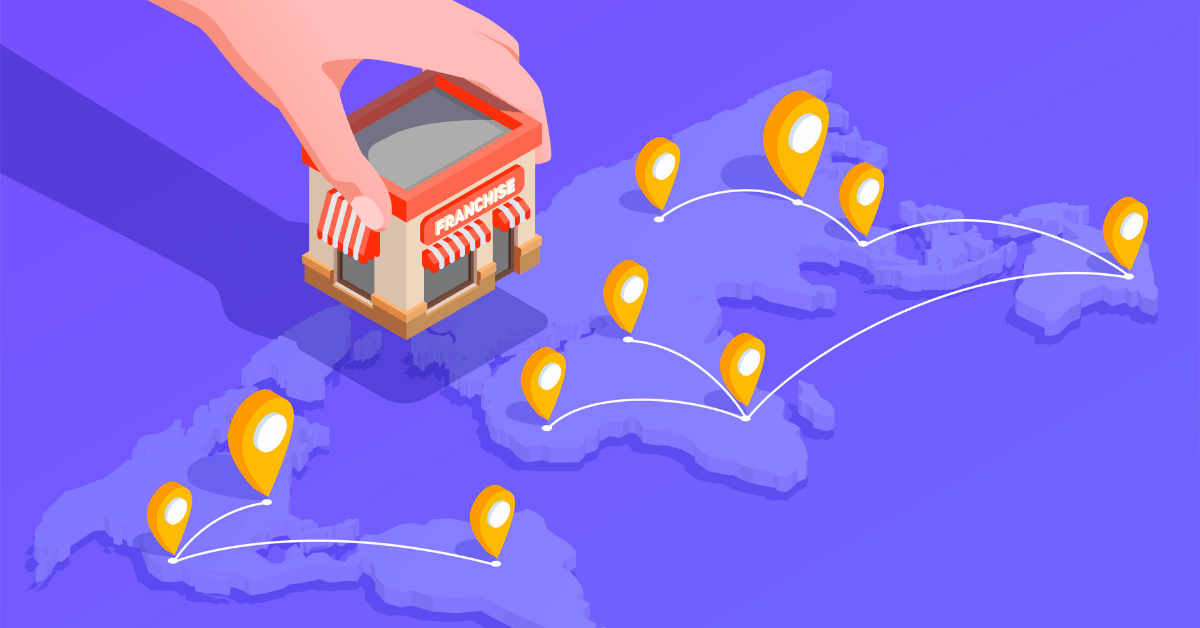People conduct “near me” searches if they are looking for something in that location at that instant. For many searches, search engines, such as Google or Bing, will tell you which businesses are closest to your location. Most of the time, people have questions that companies need to answer immediately. As a result, these “near me” searches have both a location and time-based component. But how do “near me” searches help improve local SEO? Learn more below!
What are “Near Me” Searches?
When you do a “near me” search and scroll down to Google’s suggestions, you will find keywords such as “closest,” “open,” “nearby,” and the like. These keywords are relevant to a person’s location and needs for that time. This means that people search using keyphrases such as “hotel near me open now” or “restaurant near me tonight.” With “near me” searches, people get specific local search results to their queries.
How to Optimize for Them
The process of optimizing for “near me” searches is similar to your local SEO process. You should know that optimizing content for “near me” searches relies on matching search intent. Remember that people search because they have a goal in mind. More importantly, they need to achieve that goal now. Therefore, you need to provide that to them while also appearing to be the most trustworthy option.
Here are some of the steps that you can take to optimize for “near me” searches:
ONE: Make Your Website Mobile-Friendly
More and more people conduct “near me” searches on mobile devices. So, if you want Google to consider your content for mobile search results, then your website must provide a great mobile experience to its users. Focus on ensuring a positive user experience to your site visitors, and you can rank higher on local search results.
TWO: Include Key Business Information on Your Website
You should add your name, address, and contact information in an easy-to-read and index format on your website. If you have stores in more than one location, we recommend creating one landing page per location. Aside from that, you should also include your business hours on your landing pages. Doing so will help your clients in various locations know when each store will be open or closed.
THREE: Create Your Google Business Profile
Aside from adding your business information to your website, it would be best to place them on your Google Business Profile page. Add your website URL, set your company to the appropriate category, and include high-quality photos of your products or services. Fortunately, if you have multiple locations, you no longer need to create various Google Business Profiles. Instead, you can add multiple locations to one listing. Do not forget to keep your business profile regularly updated.
FOUR: Add LocalBusiness Structured Data to Your Address
Next, you need to add the appropriate LocalBusiness structured data markup to the address you listed on your website. For this, you can use plugins such as Yoast’s Local SEO. The plugin also adds your business’ phone number and opening hours. These plugins help make it easier for search engines to index and understand these details. As a result, your business listing can rank higher on local search, Google Maps, and the like.
FIVE: Collect Positive Feedback
Positive reviews on popular platforms such as Google and Yelp will help improve your ranking on local search results pages. As such, you must encourage your customers to place positive reviews and feedback on your website, on your Google Business Profile, and even on your social media accounts.
SIX: Create Great SEO Content and Collect Localized Links
Writing great SEO content about your business, products and services, or location can be another great way to get your business noticed in local search results. Take note that high-quality, relevant, and compelling content has a high chance of being linked to by other companies in your industry, which may even get you links with appropriate anchor text, including your business name and location.